What is Bada
Samsung bada is a smartphone platform released in 2010. The word “bada” means “ocean” in Korean. Samsung Wave is the first bada-powered phone. For developers, bada will bring a new blue ocean of mobile applications. For customers, they will have a wider choice of smartphones with cost-effective yet powerful bada-powered phones.
Vision of bada
The vision of bada is “Smartphone for Everyone”. bada’s main goal is not to compete with other existing smartphone platforms. Instead, bada will turn Samsung’s conventional customers into smartphone users by providing cost-effective smartphones. This means that bada will open and extend a new smartphone market, which does not exist in the current mobile market.
History of bada
Samsung bada has long history. Almost 10 years of history. It has been Samsung’s proprietary platform for a long time. During its long history, it has been deployed in many successful handsets. For example, Samsung “Star” is an example of recent successful phones, of which sales surpassed 10 million units, just six months after its release.
To make the proprietary platform smarter, we added exciting features such as multipoint-touch, 3D graphics, an enhanced UI, and of course, application downloads and installation, and so bada was born. Samsung bada is proven to be reliable with its history and also enhanced with its new features.
Business with bada
Samsung bada will help mobile developers to expand their application business. Our aim is to continue to release successful models. Over 220,000,000 customers bought Samsung handsets in 2009. Over 40,000,000 customers bought Samsung touch phones last year. Samsung bada will rapidly be adopted by such customers this year.
In addition, the global distribution and coverage of Samsung mobile phones and Samsung Apps, the application store, will boost developers´ businesses. Samsung Apps will expand its service to 75 countries for bada in 2010.
No wonder. A new blue ocean is coming. We hope you are among the early birds in this new market.
Features of bada
Even though bada supports a wide range of devices, bada is powerful enough to turn your imagination into powerful applications. With high end devices such as Wave, bada fully utilizes the power of hardware for the ultimate application experience. Even with mid-range or cost-effective models, it also provides powerful features for better application experiences.
Features such as plenty of UI controls, Flash support, and sensor support help applications to be more interactive. Service-centric features such as in-app-purchasing, SNS integration, and push notification help applications to offer customers a richer, more interactive experience.
For more information, please refer to the Technical Resources page in bada Developers web site.
Ecosystem Support
To help customers and developers, bada provides well-made ecosystem support. Samsung bada provides an application store, developer support systems with useful information, and a developer-friendly certification process.
Samsung bada is a promising platform for developers and customers. We hope you find a new blue ocean for your business with bada. Why not dive into bada today?
HP Slate 500 PC Tablet
| System features | |
|---|---|
| See detailed specs | US QuickSpecs » html » pdf |
| Operating system | Genuine Windows® 7 Professional 32 FreeDOS |
| Processor | Intel® Atom™ Processor Z540 (1.86 GHz, 512 KB L2 cache, 533 MHz FSB) |
| Chipset | Intel® System Controller Hub (SCH) US15W |
| Dimensions and weight | |
|---|---|
| Weight | Starting at 1.5 lb (Starting at 0.68 kg) |
| Dimensions (w x d x h) | 9.21 x 0.58 x 5.91 in (23.40 x 1.47 x 15.00 cm) |
| Memory | |
|---|---|
| Memory, maximum | 2 GB 800 MHz DDR2 SDRAM (Memory is on the board and not customer accessible or upgradeable; memory operates at the maximum system supported speed of 533 MHz.) |
| Storage | |
|---|---|
| Internal drive | Solid State Flash Module Up to: 64 GB |
| Optical drive | External USB 2.0 CD/DVD R/RW (select models) |
| Graphics | |
|---|---|
| Display | 8.9" diagonal WSVGA wide-viewing angle touchscreen (1024 x 600 or 1024 x 768 for some applications) |
| Graphics | Intel Graphics Media Accelerator 500 Broadcom Crystal HD Enhanced Video Accelerator |
| Expansion features | |
|---|---|
| Ports | 1 USB 2.0 1 combo stereo headphone/mic jack 1 integrated microphone 1 power connector/HP Slate Cradle connector |
| Slots | 1 Secure Digital |
| Audio | High Definition audio; Integrated stereo speakers; Integrated microphone; Combo stereo headphone/mic jack |
| Integrated camera | Integrated 3 MP camera (outward facing); Integrated VGA webcam (inward facing) |
| Input devices | HP Slate Digital Pen |
| Communications | |
|---|---|
| Wireless | Integrated 802.11b/g/n + Bluetooth 3.0 + HS combo |
| Power and operating requirements | |
|---|---|
| Energy efficiency | ENERGY STAR® qualified configurations available |
| Power supply | 30W AC adapter |
| Battery type | 2-cell (30 WHr) polymer |
| Battery life | up to 5+ hours |
| Operating temperature range | 50 to 95°F (10 to 35°C) |
| Storage humidity range | 5 to 95% RH |
| What's included | |
|---|---|
| Software installed | HP Slate Camera, EVERNOTE, HP Support Assistant, Adobe Reader, Adobe PDF |
| Warranty | Limited 1-year warranty option available; 1-year limited warranty on primary battery. |
HTC HD7
Weight 162 grams (5.7 ounces) with battery
Display
- Type: Touch screen with pinch-to-zoom capability
- Size: 4.3 inches
- Resolution: 480 x 800 WVGA
CPU Processing Speed : 1 GHz
Platform : Windows® Phone OS 7
Storage
Internal storage: 8 GB (Europe); 16 GB (Asia)
ROM: 512 MB
RAM: 576 MB
Connectors
3.5 mm stereo audio jack
Standard micro-USB (5-pin micro-USB 2.0)
Sensors
- G-Sensor
- Digital compass
- Proximity sensor
- Ambient light sensor
HTC Hub
- Weather, Stocks, Converter, Photo Enhancer, Sound Enhancer, and more
- Downloadable apps and games
Multimedia
- See photos from your camera, Facebook® and Windows Live™ accounts in the Pictures hub
- Music and Videos Hub powered by Zune® lets you listen to radio, download music, and more
- Dolby Mobile and SRS surround sound
Audio supported formats:
.m4a, .m4b, .mp3, .wma (Windows Media Audio 9)
Video supported formats:
Playback:.3gp, .3g2, .mp4, .m4v, .mbr., .wmv (Windows Media Video 9 and VC-1)
Recording:.mp4
Power & Battery
Battery type: Rechargeable Lithium-ion battery
Capacity: 1230 mAh
Talk time:
WCDMA: Up to 320 mins
GSM: Up to 380 mins
Standby time:
WCDMA: Up to 320 hours
GSM: Up to 310 hours
Network
Europe:
HSPA/WCDMA: 900/2100 MHz
GSM: 850/900/1800/1900 MHz
Asia Pacific:
HSPA/WCDMA: 900/2100 MHz
GSM: 850/900/1800/1900 MHz
Camera
- 5 megapixel color camera
- Auto focus and dual LED flash
- 720p HD video recording
- Built-in scenes include candlelight, landscape, and portrait match the environment of your subject
Internet
3G:
Up to 7.2 Mbps download speed
Up to 2 Mbps upload speed
GPRS:
Up to 114 kbps downloading
EDGE:
Up to 560 kbps downloading
Wi-Fi®:
Wi-Fi®: IEEE 802.11 b/g/n
Bluetooth®
- Bluetooth® 2.1 with Enhanced Data Rate
- A2DP for wireless stereo headsets
- Other supported profiles: AVRCP, HFP, HSP, PBAP
Social Networking
- Facebook® and Windows Live™
- Share photos on Facebook® or Windows Live™ SkyDrive®
Location
- Internal GPS antenna
- Bing™ Maps
Special Features
- With kickstand
- Customize your phone with live tiles which dynamically update all key information right on the Start screen
- Choose from thousands of video titles and music tracks via integrated Zune® services
- Play console-quality video games with XBox LIVE® integration
Recommended Windows System Requirements
- Windows® 7, Windows Vista®, or Windows® XP
- Zune® software
Samsung Galaxy Tab
| Operating System | Android 2.2 Froyo |
|---|---|
| Display | 7-inch TFT LCD with 1024 x 600 resolution (WSVGA) |
| Processor | 1,06Hz Application Processor with Power VR SGX540 |
| Capacity | 16GB internal storage |
| Camera | 3,0MP AF camera with LED flash + 1,3MP(VT) |
| Audio Format | MP3, AAC, OGG, WMA, AMR-N8/W8, FLAC, WAV, AC3, MIDI, RTTTL/RTX, OTA, i-Melody, SP-MIDI |
| Compatible Video Format | Full HD (1080p) Video Player, Video Recorder (720 x 480) @30fps |
| Battery | 4,000mAh 7 hours movie play |
| WLan | WiFi a/b/g/n, BT3,0 DLNA |
| Connection | HSUPA 5,76/ HSDPA 7,2Mbps 900/1900/2100 EDGE/ GPRS 850/900/1800/1900 |
| Miscellaneous | Intergrates SNS, emial, IM and calender accounts, Integrated Calender (google/Facebook/Outlook), Samsung Apps, ThinkFree (Document viewing & editing) |

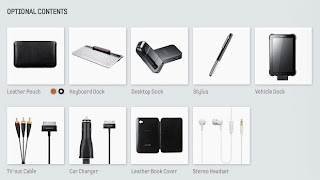
Cintiq 21UX - Digital Drawing Board
For many professionals, working directly on screen is the most natural way to create digital art. This is especially true for those originally from traditional art backgrounds who are used to drawing and painting on canvas.
The Cintiq 21UX's ambidextrous design makes the ExpressKeys available to your non-dominant hand so you can have your most frequently used shortcuts and other convenient functions at your fingertips. ExpressKey settings include:
- Clicks: Click, Right Click, Middle Click, Double Click, Click Lock, 4th Click, 5th Click
- Keystroke...: Enables your to set keyboard shortcuts.
- Modifier...: Enables you to simulate SHIFT, ALT, CTRL for Windows, and SHIFT, OPTION, COMMAND, CONTROL on a Mac.
- Radial Menu: Displays a Radial Menu on your screen. Each level of the hierarchical menu consists of eight menu slices which may contain various features and options to choose from or customize. Up to three levels for a total of 512 possible settings.
- Back: enables you to move back one page in browsers and other applications.
- Forward: enables you to move forward in browsers and other applications.
- Pan/Scroll: Enables you to position a document or image in any direction within the active pane by pressing a tablet or pen button set for PAN/SCROLL and then dragging with the pen tip across the tablet’s active area.
- Show Desktop: Minimizes all open windows to display a clean desktop.
- Switch Application: Brings up the application switching dialog with focus on the next open application. On Windows Vista systems running Aero, Flip 3D will be activated with focus on the next open applications.
- Open/Run...: Opens a dialog box where you can select a specific application, file, or script to launch.
- Precision Mode...: Changes the mapping around the current pen tip position such that you must move the pen twice as far for the screen cursor to cover the same distance on the display screen. To activate, press and hold the tool button to which this function is assigned. Releasing the button returns to normal mapping.
- Show Settings: Displays a diagram of the tablet ExpressKeys and Touch Ring, showing the current function settings for each control.
- Disable: Disables the ExpressKey.
- Application Defined: Reports only the button number to the application. This is for applications, such as CAD programs, that have built-in support for the Intuos4 Mouse or Lens Cursor. This function may also be used by some highly integrated applications for direct control of the pen tablet ExpressKeys and Touch Ring.
- Default: Returns the ExpressKey to its default setting.
- Mode Toggle...: Toggles between pen mode and mouse mode.
- Display Toggle: (For multiple monitor systems.) Enables you to toggle the current tablet mapping and screen cursor between different displays when you press an ExpressKey that has been assigned this function.
- Tablet PC: (Tablet PCs and Windows Vista systems that support the Tablet PC Input Panel.)
- Tablet PC Input Panel: Opens the Tablet PC Input Panel when you press a tool button set to this function.
- Tablet PC Defined: Sets the button function according to the setting found in the Windows Vista "Tablet PC Settings" and "Pen and Input Devices" control panels.
- Journal: Opens Microsoft Journal in Windows Vista and Tablet PC systems that include Journal
- Macintosh-specific functions:
- Ink Toggle: Toggles the “write anywhere” function of Inkwell on and off. Inkwell automatically recognizes and converts your handwriting into text and inserts it into a document. Ink must be turned on for this function to work. See your Macintosh help for information on working with Inkwell.
- Expose: Tiles all open windows.





Download Brochure here
Archos Windows Table
Tech Specs
| PROCESSOR | Intel ATOM Z515 1.2 GHz |
| DISPLAY | 8.9” LED backlight 1024x600 pixels Resistive touch screen Video chipset: Intel Poulsbo US15W |
| OPERATING SYSTEM | Microsoft® Windows® 7 Starter Edition |
| SYSTEM MEMORY | 1GB onboard (DDR2 SDRAM 400) |
| HARD DRIVE | HDD 60GB (1.8”) |
| COMMUNICATION | WiFi: PCI-E interface, 1 antenna, support IEEE 802.11b/g Ethernet: 10/100 Mb/s Ethernet Controller (via port replicator) Bluetooth 2.0 (EDR compliant) |
| AUDIO | Audio card : Realtek ALC269 2 built-in stereo speakers Built-in microphone |
| PORTS | USB 2.0 port (2 additional ports via port replicator) DC-IN jack 3.5” audio output (1 additional output via port replicator) Microphone input (via port replicator) Ethernet port (via port replicator) |
| MOUSE NAVIGATION | Optical finger navigation system (trackpoint) Left and right mouse buttons |
| POWER SOURCE | Internal: removable Lithium Polymer battery External: Power adapter/charger |
| BATTERY LIFE | Approx. 5h |
| MISCELLANEOUS | Integrated 1.3MP webcam Built-in leg stand (2 positions) |
| DIMENSIONS | 256 x 134 x 17 mm |
| WEIGHT | 800 grams |
| PACKAGE INCLUDES | ARCHOS 9, removable battery, stylus, AC adapter with power cord, user guide, legal and safety notice |
Included Software | ||
| Type | Nom | Description |
| Antivirus/Antispyware | Microsoft Security Essentials5 | Microsoft Security Essentials provides real-time protection for your home PC that guards against viruses, spyware, and other malicious software. |
| Office Productivity | Lotus Symphony | Easily create and edit all your documents, spreadsheets and presentations. |
| Web TV and radio player | vTuner | Access to over 11,000 radio and TV stations broadcasting over the Internet. |
| Email manager & Chat | Windows Live™ | Manage all your email accounts and chat instantly. |
iBooks : Free Apps for your iPhone
iBooks is an amazing way to download and read books. iBooks includes the iBookstore, where you can download the latest best-selling books or your favorite classics – day or night. Browse your library on a beautiful bookshelf, tap a book to open it, flip through pages with a swipe or a tap, and bookmark or add notes to your favorite passages.
Features:
Requirements:
Features:
- Enjoy a complimentary copy of the beautifully illustrated classic, Winnie-the-Pooh by A. A. Milne.
- Download many of your favorite books from the included iBookstore.
- Read a free sample of any book on the iBookstore before making it a part of your collection.
- Reorder your books on your bookshelf or browse them in a list sorted by title, author, or category.
- Easily adjust your screen brightness to find the perfect lighting for any environment.
- Change the font size and pick from six included type faces to make your books more comfortable to read.
- Find a word, character, or phrase anywhere in your book with the built-in search feature.
- Keep your bookmarks, notes, and your current page wirelessly in sync between iPhone, iPad, and iPod touch with the new automatic bookmark syncing feature.
- Quickly find a specific page using the page navigator at the bottom of every page.
- Read your books on white or sepia colored pages.
- Choose left or fully justified text layout from Settings.
- Highlight your favorite passages and add notes with the built-in bookmarking features.
- Add books in the industry-standard ePub electronic book format to iTunes and sync them to iPhone, iPad, or iPod touch.
- Add PDF documents to iBooks from Mail, or add them to iTunes and sync them to iPhone, iPad, or iPod touch.
- Use iBooks with the amazing accessibility features in iPhone, iPad, and iPod touch – such as speaking the words on a given page.
Requirements:
- iPhone 3G, iPhone 3GS, iPhone 4, iPad, iPod touch (2nd generation), or iPod touch (3rd generation) is required to use iBooks.
- iPhone or iPod touch must have iOS 4 to use iBooks.
- The iBookstore is available in many countries. The selection of books in the iBookstore may vary by country.
- An iTunes Store account is required to download from the iBookstore.
- Automatic bookmark syncing requires your iPhone, iPad, or iPod touch have an active Wi-Fi or cellular data connection and an iTunes Store account.
- iBooks only opens books published in the ePub electronic book format or documents in the PDF format.
- To add ePub books from outside the iBookstore to iBooks, they must be DRM-free and synced to iPhone, iPad, or iPod touch using iTunes 9.2 or later.
- Some PDF documents may not be compatible with iBooks.
Touiteur (Twitter)
Developer: LevelUp Studio
From the creator of Beautiful Widgets/FoxyRing comes the newest Twitter app to hit the Android. Touiteur is a beautiful, highly customizable Twitter client, which will change the way you feel about Twitter! If you like the free app please give Touiteur Premium a try! 1.254: Fix for the missing mentions
From the creator of Beautiful Widgets/FoxyRing comes the newest Twitter app to hit the Android. Touiteur is a beautiful, highly customizable Twitter client, which will change the way you feel about Twitter! If you like the free app please give Touiteur Premium a try! 1.254: Fix for the missing mentions
iPhone 4


Size and weight
- Height: 4.5 inches (115.2 mm)
- Width: 2.31 inches (58.6 mm)
- Depth: 0.37 inch (9.3 mm)
- Weight: 4.8 ounces (137 grams)
Cellular and wireless
- UMTS/HSDPA/HSUPA (850, 900, 1900, 2100 MHz)
- GSM/EDGE (850, 900, 1800, 1900 MHz)
- 802.11b/g/n Wi-Fi (802.11n 2.4GHz only)
- Bluetooth 2.1 + EDR wireless technology
Color White or black
Camera, photos, and video
- Video recording, HD (720p) up to 30 frames per second with audio
- 5-megapixel still camera
- VGA-quality photos and video at up to 30 frames per second with the front camera
- Tap to focus video or still images
- LED flash
- Photo and video geotagging
- Retina display
- 3.5-inch (diagonal) widescreen Multi-Touch display
- 960-by-640-pixel resolution at 326 ppi
- 800:1 contrast ratio (typical)
- 500 cd/m2 max brightness (typical)
- Fingerprint-resistant oleophobic coating on front and back
- Support for display of multiple languages and characters simultaneously
Sensors
- Three-axis gyro
- Accelerometer
- Proximity sensor
- Ambient light sensor
Audio playback
- Frequency response: 20Hz to 20,000Hz
- Audio formats supported: AAC (8 to 320 Kbps), Protected AAC (from iTunes Store), HE-AAC, MP3 (8 to 320 Kbps), MP3 VBR, Audible (formats 2, 3, 4, Audible Enhanced Audio, AAX, and AAX+), Apple Lossless, AIFF, and WAV
- User-configurable maximum volume limit
 Connectors and input/output
Connectors and input/output- 3.5mm stereo headphone minijack
- 30-pin dock connector
- microphone
- built-in speaker
Power and battery
Built-in rechargeable lithium-ion battery
Charging via USB to computer system or power adapter
Talk time:
- Up to 7 hours on 3G
- Up to 14 hours on 2G
Standby time: Up to 300 hours
Internet use:
- Up to 6 hours on 3G
- Up to 10 hours on Wi-Fi
Video playback: Up to 10 hours
Audio playback: Up to 40 hours
HTC Desire Specifiacation
 Size 4.7 X 2.36 X 0.47 inch
Size 4.7 X 2.36 X 0.47 inchweight 135 grams include battery
CPU 1 Ghz
Display
Type: AMOLED capacitive touch screen with pinch-to-zoom capability
Size: 3.7 inches
Resolution: 480 X 800 WVGA
Platform Android™ 2.1 (Éclair) with HTC Sense™
Storage
ROM: 512 MB
RAM: 576 MB
Expansion slot:
- microSD™ memory card (SD 2.0 compatible)
- Supports up to 32 GB
Power & Battery
Battery type: Rechargeable Lithium-ion battery
Capacity: 1400 mAh
Talk time:
- WCDMA: Up to 390 mins
- GSM: Up to 400 mins
Standby time:
- WCDMA: Up to 360 hours
- GSM: Up to 340 hours
Camera
5 megapixel color camera, Face detection capability, Auto focus and flash, Widescreen photo capture, Geotagging
Internet
- 3G: Up to 7.2 Mbps download, Up to 2 Mbps upload
- GPRS: Up to 114 kbps downloading
- EDGE: Up to 560 kbps downloading
- Wi-Fi®: IEEE 802.11 b/g
Bluetooth
- Bluetooth® 2.1 with Enhanced Data Rate
- A2DP for wireless stereo headsets
- FTP and OPP (object push) for file transfer
- Other supported profiles: AVRCP, GAP, GOEP, HFP, HSP, PBAP, SPP, Service Discovery Application Profile
Multimedia
- Photos application for viewing photos and videos
- Music
- FM Radio
- Audio supported formats: Playback: .aac, .amr, .ogg, .m4a, .mid, .mp3, .wav, .wma; Recording: .amr
- Video supported formats: Playback: .3gp, .3g2, .mp4, .wmv; Recording: .3gp
Special Features
- Automatically lowers the ringer volume as soon as the phone is picked up
- Mutes the ringer when the phone is flipped face down
- Backs up certain data and settings to the microSD card automatically, such as SMS/MMS messages, bookmarks, Wi-Fi passwords, and more
Resistive touchscreen
In the cell phone industry there are two major categories of touchscreen displays: capacitive touchscreens and resistive touchscreens. Resistive touchscreen displays are composed of multiple layers that are separated by thin spaces. Pressure applied to the surface of the display by a finger or stylus causes the layers to touch, which completes electrical circuits and tells the device where the user is touching. As such, resistive type touchscreens require much more pressure to activate than capacitive touchscreens. Examples of devices with resistive touchscreens are the HTC Touch Diamond and the Samsung SGH-i900 Omnia.
 Share on Facebook
Share on Facebook
Capacitive Touch Screen
In the cell phone industry there are two major categories of touchscreen displays: capacitive touchscreens and resistive touchscreens. Capacitive touchscreen displays rely on the electrical properties of the human body to detect when and where on a display the user touching. Because of this, capacitive displays can be controlled with very light touches of a finger and generally cannot be used with a mechanical stylus or a gloved hand. Examples of devices with capacitive touchscreens are the Apple iPhone and the T-Mobile G1.
 Share on Facebook
Share on Facebook
Sony Experia X10

General | 2G Network | GSM 850 / 900 / 1800 / 1900 |
|---|---|---|
| 3G Network | HSDPA 900 / 1700 / 2100 | |
| HSDPA 850 / 1900 / 2100 / 800 - X10a for Americas | ||
| Announced | 2009, November | |
| Status | Available. Released 2010, March |
| Size | Dimensions | 119 x 63 x 13 mm |
|---|---|---|
| Weight | 135 g |
| Display | Type | TFT capacitive touchscreen, 65K colors |
|---|---|---|
| Size | 480 x 854 pixels, 4.0 inches | |
| - Scratch-resistant surface - Accelerometer sensor for auto-rotate - Proximity sensor for auto turn-off - Timescape/Mediascape UI |
| Sound | Alert types | Vibration, MP3 ringtones, composer |
|---|---|---|
| Speakerphone | Yes | |
| - 3.5 mm audio jack |
| Memory | Phonebook | Practically unlimited entries and fields, Photocall |
|---|---|---|
| Call records | Practically unlimited | |
| Internal | 1 GB storage, 384 MB RAM | |
| Card slot | microSD, up to 16GB, 8GB card included |
| Data | GPRS | Class 10 (4+1/3+2 slots), 32 - 48 kbps |
|---|---|---|
| EDGE | Class 10, 236.8 kbps | |
| 3G | HSDPA, 7.2 Mbps; HSUPA, 2 Mbps | |
| WLAN< | Wi-Fi 802.11b/g, DLNA | |
| Bluetooth | Yes, v2.1 with A2DP | |
| Infrared port | No | |
| USB | Yes, v2.0 microUSB |
| Camera | Primary | 8 MP, 3264x2448 pixels, autofocus, LED flash |
|---|---|---|
| Features | Touch focus, image stabilization, geo-tagging, face and smile detection | |
| Video | Yes, WVGA@30fps | |
| Secondary | No |
| Features | OS | Android OS 1.6 |
|---|---|---|
| CPU | Qualcomm QSD8250 Snapdragon 1 GHz processor | |
| Messaging | SMS (threaded view), MMS, Email, Push email, IM | |
| Browser | HTML | |
| Radio | No | |
| Games | Yes | |
| Colors | Sensous Black, Luster White | |
| GPS | Yes, with A-GPS support | |
| Java | Yes, via third-party application | |
| - Digital compass - MP4/H.263/H.264/WMV player - MP3/eAAC+/WMA/WAV player - Google Search, Maps, Gmail, YouTube, Calendar, Google Talk - Facebook and Twitter integration - Document viewer - Voice memo |
| Battery | Standard battery, Li-Po 1500 mAh (BST-41) | |
|---|---|---|
| Stand-by | Up to 415 h (2G) / Up to 425 h (3G) | |
| Talk time | Up to 10 h (2G) / Up to 8 h (3G) |
Archos 5 - Internet Tablet
Overview
ARCHOS is once again bringing new technologies into the hands of its customers. The new ARCHOS 5 internet tablet is combining all the know-how and renowned expertise of multimedia with the hot new environment developed by Google™: the Android™ platformTech Specs | |
| Display characteristics | High resolution touch screen, 800x480 pixels, 4.8'' TFT LCD, 16 million colors |
| User interface | Touch screen, ON/OFF, vol+ and vol- buttons, retractable virtual keyboard |
| Processor(s) | Central Unit:
|
| RAM memory | 256 MB* (Low-Power Double Data Rate SDRAM) |
| Mass storage memory | • Flash Memory: 8 to 32 GB* + Micro SD Slot (SDHC compatible) • Hard Drive: 160 to 500 GB* |
| Operating system | Android v1.6 Donut - enabling application installation or development |
In its normal use mode, the ARCHOS 5 being a miniaturized Personal Computer: | |
| Program language | C - requires special developer-edition firmware15 |
| Connectivity | On board WiFi (802.11 b/g/n), USB 2.0 host with optional accessories |
| PC accessories | Possible attachment of numerous standard USB PC accessories (keyboard, mouse, memory key, memory cards reader, camera and other future computer accessories) |
| Others applications | Webbrowser, Email, Contacts, DroidIn™, Ebuddy™IM, Twidroid™, Deezer™, Dailymotion™, Quickpedia, ThinkFree Mobile, Moov, Craigsphone, Pages jaunes™ (only for France), High Paying Jobs (only for US & Canada), Alarm clock, Calculator... |
| Interfaces | • USB 2.0: Media Transport Protocol (MTP) • USB 2.0 Host: Mass Storage Class (MSC) and Picture Transfer Protocol (PTP) with optional Mini Dock, Battery Dock and DVR station • Micro SD (SDHC compatible) on ARCHOS 5 Internet Tablet 8 to 32 GB • Add-on connectors to connect to the DVR Station and other ARCHOS add-ons |
| Communication protocols | • WiFi (802.11 b/g/n) • Bluetooth 2.0 A2DP, EDR, ARCP, HID, Dial Networking • FM transmitter (requires the Car-mount that features the antenna) • FM receiver (RDS) |
| Video Codecs 7 | • MPEG-4 HD (up to 720p) • MPEG-48 (ASP@L5 AVI, up to DVD resolution) • H.264 HD (up to 720p) • WMV (MP@ML, up to DVD resolution) including WMV protected files • MKV (up to 720p, 2500kbs, 23fps • M-JPEG (Motion JPEG Video) in QVGA resolution With optional plug-in (downloadable from your tablet or on www.archos.com): • Cinema: MPEG-2, WMV HD (720p), VOB |
| Audio codecs 7 | • Stereo MP3 decoding @ 30-320 Kbits/s CBR & VBR, • WMA, Protected WMA, WAV (PCM/ADPCM), AAC9(except protected content), • AAC+ stereo audio files • OGG Vorbis • FLAC With optional software plug-ins (downloadable from your tablet or on www.archos.com): • AC3 stereo audio and 5.1 sound files (via SPDIF output of DVR Station ) |
| Photo viewer 10 | JPEG, BMP, PNG, GIF |
| Subtitles | Support subtitles files with .srt, .ssa, .smi, .sub extensions |
| Video recording 11 | • Via the optional DVR Station or DVR Snap-on. Records NTSC/PAL/SECAM in MPEG-4 AVI format with stereo sound, VGA resolution (640 x 480) @ 30 or 25 f/s • Via the optional TV Snap-on (only available for Europe): Records TV in MPEG-2 TS format. |
| Audio recording | • Via the optional DVR Station or DVR Snap-on: Stereo line-in, WAV (IMA ADPCM or PCM) format • Voice recording with the built-in microphone |
| Miscellaneous | • Built-in speaker • Built-in leg stand • Built-in Microphone |
| Power source | • Internal: Lithium Polymer battery • Device charges via computer USB port • External: Power adapter/charger (via optional add-on) |
| Battery life | • Music playback time12: up to 22 hours13 • Video playback time12: up to 7 hours13 |
| Scalability | • Device automatically downloads latest firmware updates when the WiFi connection is activated • Updates can also be downloaded at www.archos.com |
| Dimensions & weight | • ARCHOS 5 Internet Tablet Flash series: 143,2x78,8x10,4 mm - 182g• ARCHOS 5 Internet Tablet Hard Drive series: 143,2x78,8x20 mm - 286g |
In a possible use mode, in connection with an external computer through the USB B connector: | |
| Minimum system requirements | • Microsoft® Windows® XP, Vista, or higher (with Windows media Player 11 for MTP) • Linux (with Mass Storage Device Support) • USB 2.0 interface |
| Package includes | ARCHOS 5 Internet Tablet, earphones, Standard USB cable, DVR Station adapter, Quick Start Guide (QSG), legal and safety notice. |
*1GB = 1 billion bytes; actual formatted capacity is less. 1/ Actual screen size is 4.8 inches. 2/ 7 day free trial. Software and maps sold on archos website. 3/ With the optional TV Snap-on only available for Europe. 4/ HDMI connection with the optional DVR Station or HDMI Mini Dock. 5/ With the optional HD cinema plug-in (included WMV HD in 720p, MPEG-2, DVD, AC3) 4/ with the optional accessories: DVR Station, DVR Snap-on or TV Snap-on. 6/ TV Program Guide is only available for the following countries: UK, France, Germany, Spain, Italy, Netherlands, Belgium, Switzerland, Austria, and UK. The first year of subscription is free. 7/ Certain bitrates, resolutions, and/or file variations may not be compatible. 8/ MPEG-4 ASP@L5 AVI (MPEG-4: ISO standard by Moving Picture Experts Group; AVI: audio/video file container by Microsoft) without GMC and Quarter pixel. 9/ Does not read AAC protected files. 10/ Certain resolutions and file sizes may not be compatible. 11/ External video output disabled for Macrovision®-protected contents. 12/ Rechargeable batteries have a limited number of charge cycles and may eventually need to be replaced. Battery life and number of charge cycles vary by use and settings. Test run on an ARCHOS 5 160 GB with low backlight. 13/ “Depends on model. Rechargeable batteries have a limited number of charge cycles and may eventually need to be replaced. Battery life and number of charge cycles vary by use and settings. Test runs with low backlight.” 14/ Certain PC accessories may not be compatible. 15/ Firmware available for developers, requiring a sufficient expertise. May not be available immediately | |
Lenovo X201 Tablet

CPU/Chipset
- 2.13 GHz Intel® Core™ i7-640LM
- 2.0 GHz Intel® Core™ i7-620LM
Operating Systems
- Genuine Windows® XP Professional
- Genuine Windows® 7 Home Premium
- Genuine Windows® 7 Professional
- Genuine Windows® 7 Ultimate
- DOS (support)
Memory
1GB, 2GB, 3GB, 4GB, 6GB, 8GB
Dimensions
- 4-cell: 295 x 228 x 26.5 – 33.3 mm
- 8-cell: 295 x 257 x 26.5 – 33.3 mm
Weight
- 3.57 lbs with a 4-cell battery
- 3.95 lbs with an 8-cell battery
Display
- 12.1" LED WXGA panel with Wide Viewing Angle
- 12.1" SuperBright Outdoor LED WXGA panel with Wide
Viewing Angle
12.1" Multitouch LED WXGA panel with Wide Viewing Angle
I/O Ports
- 3 USB
- Gigabit Ethernet (RJ-45)
VGA
- Microphone/line-in
- Headphone/line-out
- ExpressCard (54 mm) slot
- 5-1 Media Card Reader® with modem/ 3-1 Media Card Reader® without modem
Wireless connectivity
- ThinkPad Wireless BGN
- Intel® Centrino® Wireless-N 1000 BGN
- Intel® Centrino® Advanced-N 6200 AGN
- Intel® Centrino® Ultimate-N 6300 AGN
- Intel® Centrino® Advanced-N+ WiMAX 6250 AGN
- Bluetooth®
Storage
- 5400 RPM SATA Hard Drives: 250GB, 320GB
- 7200 RPM SATA Hard Drives: 320GB, 500GB
- 7200 RPM SATA Hard Drive with Full Disk Encryption: 250GB
- Solid State Drive: 80GB, 128GB
Multimedia features
- 2.0 MP low-light camera (optional)
- Stereo speakers
- Noise cancelling dual array digital microphones
- Improved touch capability
- Sturdy dual swivel hinge for easy transitions between tablet and notebook modes
Camera
2.0 MP low-light camera
Battery life
- 3.5 hours with a 4-cell battery
- 7.9 hours with an 8-cell battery
Keyboard
100% full-size, spill-resistant keyboard
Durability features
- Shock-mounted hard drive
- Active Protection System™ for hard drive
- Spill-resistant keyboards
- MilSpec testing
Navigation
ThinkPad UltraNav™ TrackPoint® and multi-touch touchpad
Related Article
Gallery
iPad Camera Connection Kit
The iPad Camera Connection Kit gives you two ways to import photos and videos from a digital camera: using your camera’s USB cable or directly from an SD card. iPad supports standard photo formats, including JPEG and RAW.
 Share on Facebook
Share on Facebook
iPad Case
With a soft microfiber interior and reinforced panels to provide structure, the iPad Case is the perfect way to carry around your iPad. And it does double duty. It folds in just the right places to act as a stand that holds iPad at an ideal angle for watching videos and slideshows or for typing on the onscreen keyboard.
Subscribe to:
Posts (Atom)



















